 Taxes are an integral part of running a business, and they often represent a substantial portion of your expenses. However, there’s good news for businesses looking to reduce their tax burden and stimulate growth – business tax credits. These credits provide financial incentives for companies to invest in various activities, from research and development to promoting renewable energy. In this article, we’ll explore what business tax credits are, how they work, and how they can benefit your company.
Taxes are an integral part of running a business, and they often represent a substantial portion of your expenses. However, there’s good news for businesses looking to reduce their tax burden and stimulate growth – business tax credits. These credits provide financial incentives for companies to invest in various activities, from research and development to promoting renewable energy. In this article, we’ll explore what business tax credits are, how they work, and how they can benefit your company.
What Are Business Tax Credits?
Business tax credits are financial incentives offered by governments at the federal, state, or local level to encourage businesses to engage in certain activities that benefit society, the environment, or the economy. These credits work by reducing a company’s tax liability, effectively lowering the amount of taxes they owe. They serve as a reward for businesses that invest in activities that align with the government’s policy objectives.
Types of Business Tax Credits
There are various types of business tax credits available, each with its own set of eligibility criteria and benefits. Here are some common types:
1. Research and Development (R&D) Tax Credit: This credit is designed to encourage businesses to invest in innovation and research activities. It can help offset the costs associated with developing new products, processes, or technologies.
2. Renewable Energy Tax Credits: These credits are intended to promote the use of renewable energy sources, such as solar, wind, and geothermal energy. They can significantly reduce the cost of investing in clean energy initiatives.
3. Investment Tax Credits: These credits reward businesses for investing in specific projects or assets that promote economic growth or job creation. They are often used to stimulate investment in economically distressed areas.
4. Low-Income Housing Tax Credit: Aimed at promoting the development of affordable housing, this credit provides incentives for businesses to invest in housing projects for low-income individuals and families.
5. Work Opportunity Tax Credit: This credit encourages the hiring of individuals from specific target groups, such as veterans and individuals with disabilities. It can offset a portion of the costs associated with employing these individuals.
Benefits of Business Tax Credits
Business tax credits offer numerous advantages for companies:
1. Reduced Tax Liability: The most apparent benefit is the reduction of your company’s tax liability. This translates into cost savings that can be reinvested in your business, used for expansion, or allocated to other vital activities.
2. Encouragement for Investment: Tax credits provide a financial incentive to invest in areas such as research and development, clean energy, or affordable housing. This encourages businesses to participate in activities that contribute positively to society and the economy.
3. Competitive Advantage: By taking advantage of available tax credits, your business can gain a competitive edge. This is especially relevant in industries where innovation, sustainability, and social responsibility play a significant role.
4. Stimulated Growth: Many tax credits are designed to spur economic growth, create jobs, and improve local communities. By participating in these initiatives, your business can be a catalyst for positive change.
How to Access Business Tax Credits
To access business tax credits, follow these steps:
1. Identify Eligibility: Determine which tax credits your business may be eligible for. Consult with a tax professional to assess your eligibility accurately.
2. Document Activities: Keep meticulous records of the activities that make you eligible for the tax credits. Proper documentation is essential to substantiate your claims.
3. File Accurate Tax Returns: Ensure your tax returns accurately reflect the credits you are claiming. Mistakes can lead to delays and audits.
4. Consult with Professionals: Tax professionals, accountants, and legal experts can help you navigate the complex world of tax credits, ensuring you maximize your benefits while staying compliant with tax laws.
Business tax credits offer a valuable opportunity for businesses to reduce their tax liabilities and invest in activities that promote growth, innovation, and social responsibility. By understanding the available credits and working with professionals to access them, your business can not only thrive financially but also contribute to positive change in your community and beyond.
 You may have a teen in your family who holds down a part-time job or works full-time during the summer. You can help your child lay the groundwork for future retirement security early on by encouraging your child to open an individual retirement account (IRA).
You may have a teen in your family who holds down a part-time job or works full-time during the summer. You can help your child lay the groundwork for future retirement security early on by encouraging your child to open an individual retirement account (IRA).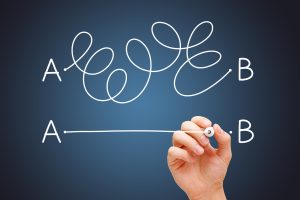 It’s reassuring to remember that downturns are a normal part of the business cycle. And, just as there are strategies that help businesses thrive during profitable times, there are basic survival tactics that businesses can employ when the outlook is less than rosy.
It’s reassuring to remember that downturns are a normal part of the business cycle. And, just as there are strategies that help businesses thrive during profitable times, there are basic survival tactics that businesses can employ when the outlook is less than rosy. What is Beneficial Ownership Information Reporting?
What is Beneficial Ownership Information Reporting? As a business owner, you should familiarize yourself with your federal, state, and local tax requirements. Understanding what your obligations are will assist you in filing returns and paying taxes accurately and on time. Whatever taxes you are required to pay, you have to be very aware that there are deadlines for remitting them and any delays on your part could result in penalties. Here are some tips that can help you avoid tax trouble with the IRS.
As a business owner, you should familiarize yourself with your federal, state, and local tax requirements. Understanding what your obligations are will assist you in filing returns and paying taxes accurately and on time. Whatever taxes you are required to pay, you have to be very aware that there are deadlines for remitting them and any delays on your part could result in penalties. Here are some tips that can help you avoid tax trouble with the IRS. It’s smart to make a point of reviewing your retirement plan account statement in detail at least once a year. You’ll want to ensure that the information in your statement is accurate and assess whether you should make any changes in your contribution level or investments going forward.
It’s smart to make a point of reviewing your retirement plan account statement in detail at least once a year. You’ll want to ensure that the information in your statement is accurate and assess whether you should make any changes in your contribution level or investments going forward.